This is for use with only NFPS, IPTVRocket and IPTV66. It is a simplified version in terms of what needs to be configured in the settings.
This thread will be updated with more info as time passes.
only three settings need to be set correctly for this add-on to function
1) set 'Active Portal' to 'NFPS', 'IPTVRocket' or 'IPTV66'
2) set the server number according to the portal you are assigned (for 1.example.com enter 1, for 2.example.com enter 2, etc.)
3) set 'MAC Address' to the last 3 hex groups of the mac address assigned to your donation. example: if your mac address is 00:1A:78:XX:XX:XX, only enter XX:XX:XX
general info
- vod is disabled by default. enable it in settings. remember, when vod loads for the first time it takes a while. also, vod loads in the background. it will be listed when it's done loading
- you can install this add-on along side the main kodi add-on version. it will appear as "Stalker Client NFPS"
- any value entered for the 'MAC Address' setting is prefixed with 00:1A:78
- a serial number and device_id are automatically generated internally
- there will not be a linux version
- there will not be an ios version
- after updating, you may need to unlink and relink your mac address on the donation website
- after setting a new mac address you may get an "Authentication failed." message. wait at least 30 seconds before changing anything
- on android, if you get the following error, I cannot help you. nothing is wrong with the add-on
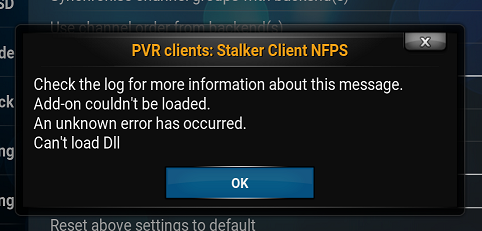
download [kodi: 15.x & 16.x][version: 20160702]
installation instructions
1 - download and install the zip file
2 - go to 'programs' -> 'program add-ons' then run the installer
3 - choose the platform version to install
4 - when done, it should say you need to restart kodi. restart kodi
5 - go to 'settings' -> 'add-ons' -> 'my add-ons' -> 'pvr clients' to configure the pvr addon
This thread will be updated with more info as time passes.
only three settings need to be set correctly for this add-on to function
1) set 'Active Portal' to 'NFPS', 'IPTVRocket' or 'IPTV66'
2) set the server number according to the portal you are assigned (for 1.example.com enter 1, for 2.example.com enter 2, etc.)
3) set 'MAC Address' to the last 3 hex groups of the mac address assigned to your donation. example: if your mac address is 00:1A:78:XX:XX:XX, only enter XX:XX:XX
general info
- vod is disabled by default. enable it in settings. remember, when vod loads for the first time it takes a while. also, vod loads in the background. it will be listed when it's done loading
- you can install this add-on along side the main kodi add-on version. it will appear as "Stalker Client NFPS"
- any value entered for the 'MAC Address' setting is prefixed with 00:1A:78
- a serial number and device_id are automatically generated internally
- there will not be a linux version
- there will not be an ios version
- after updating, you may need to unlink and relink your mac address on the donation website
- after setting a new mac address you may get an "Authentication failed." message. wait at least 30 seconds before changing anything
- on android, if you get the following error, I cannot help you. nothing is wrong with the add-on
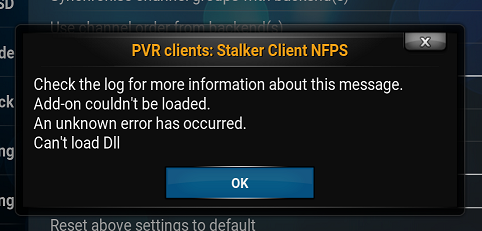
download [kodi: 15.x & 16.x][version: 20160702]
Code:
https://mega.nz/#!Od5jAJqS!-vW_KghAjnj-SCl-mIJtYnj8URGLxdl14UzY9cEN7Aoinstallation instructions
1 - download and install the zip file
2 - go to 'programs' -> 'program add-ons' then run the installer
3 - choose the platform version to install
4 - when done, it should say you need to restart kodi. restart kodi
5 - go to 'settings' -> 'add-ons' -> 'my add-ons' -> 'pvr clients' to configure the pvr addon
Last edited:
