[h=4]To program the buttons do the following:[/h]
[h=4]Reset[/h]
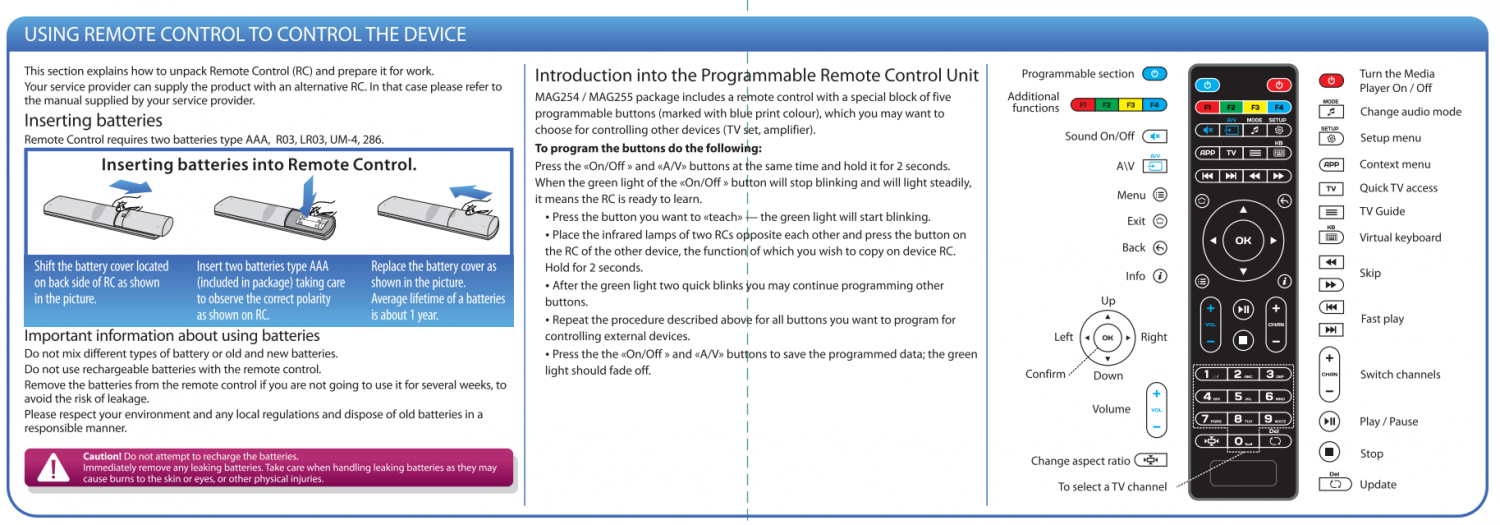
- Press the «On/Off» and «A/V» buttons at the same time and hold it for 2 seconds. When the green light of the «On/Off» button will stop blinking and will light steadily, it means the RC is ready to learn.
- Press the button you want to «teach» — the green light will start blinking.
- Place the infrared lamps of two RCs opposite each other and press the button on the RC of the other device, the function of which you wish to copy on AuraHD Plus RC. Hold for 2 seconds.
- After the green light two quick blinks you may continue programming other buttons.
- Repeat the procedure described above for all buttons you want to program for controlling external devices.
- Press the the «On/Off» and «A/V» buttons to save the programmed data; the green light should fade off .
[h=4]Reset[/h]
- Press SETUP and OK button at same time and hold for 2 seconds red LED will flash 5times. Reset is done.
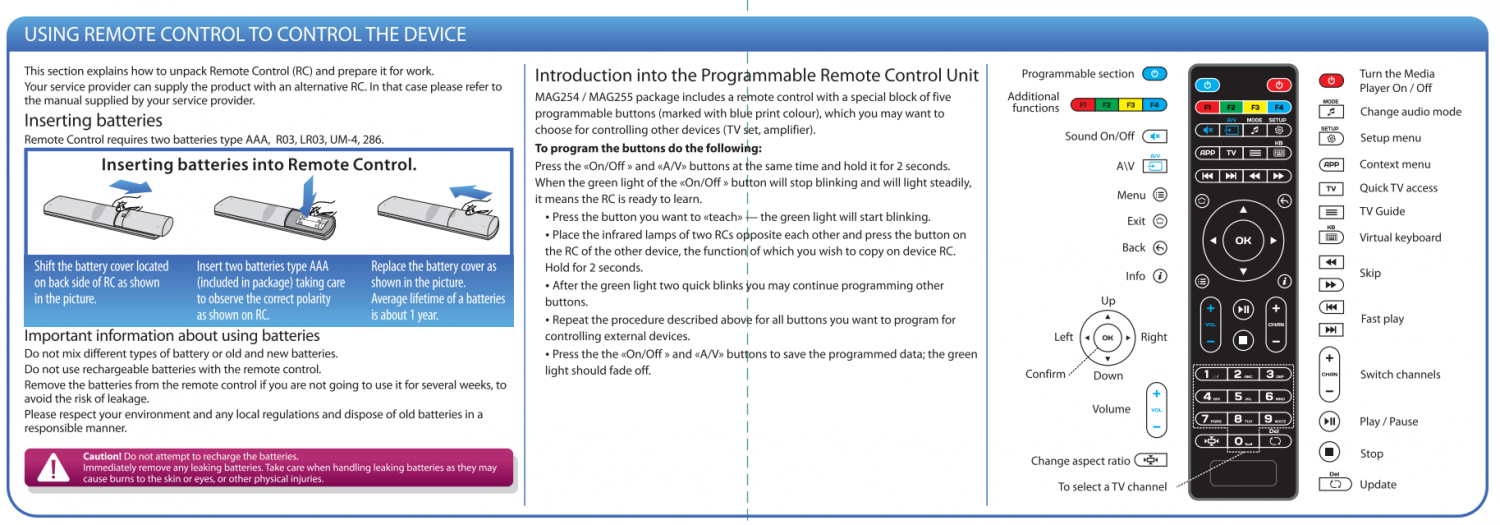
Last edited by a moderator:
